Dive deep into the features of the Apex Legends xap-client for Linux. Discover the nuances of Aimbot, ESP, and Triggerbot, and elevate your gaming experience.
Apex Legends xap-client [Linux Hack]: A Deep Dive into Aimbot, ESP, and Triggerbot
Apex Legends has taken the gaming world by storm, and with its rise in popularity, gamers are constantly on the lookout for tools that can enhance their gameplay. Enter the xap-client for Linux, a powerful tool designed to give players an edge in the Apex arena. In this comprehensive guide, brought to you by GamerFun.Club, we'll explore the key features of this client, drawing comparisons and highlighting its unique offerings.
Understanding the Game: Apex Legends
Before diving into the technicalities of the xap-client, it's essential to understand the game it's designed for. Apex Legends is a free-to-play battle royale game where players form squads of three and battle against 19 other teams, all vying for the title of the last team standing. The game's dynamic play, combined with its unique characters (known as "Legends"), each with their abilities, makes it a favorite among gamers.
xap-client: The Game-Changer
While many tools and cheats have been released for Apex Legends, the xap-client stands out, especially for Linux users. Unlike other cheats that offer basic functionalities, the xap-client combines the best of two worlds: grinder's features and T_TApe's menu and aimbot calculations. This fusion results in a tool that's both powerful and user-friendly.
Key Features of xap-client Apex Legends Cheat
- Apex Legends TriggerBot: This feature ensures that your weapon fires the moment your crosshair is on an enemy, ensuring quicker reactions and higher accuracy.
- Sense: Enhance your gameplay by getting a better feel of your surroundings and enemy movements.
- Apex Legends AimBot: A feature that's more than just assisting your aim. With the xap-client, you get:
- Aim Assist Checkbox: Toggle the aim assist on or off based on your preference.
- Allow Target Switch Checkbox: Decide if you want your aim to switch between targets.
- Predict Bullet Drop Checkbox: Anticipate where your bullets will land, especially useful for long-range shots.
- Adjust the Hitbox Type: Customize which part of the enemy you want to target.
- Adjust the Aim Speed: Control how fast your aim moves towards the enemy.
- Adjust the Aim Smooth: Decide the fluidity of your aim movement.
- Adjust the AIMBOT FOV: Control the field of view for your aimbot, ensuring you only target enemies within a specific range.
Download button for Apex Legends Free Linux Cheat xap-client
Apex Legends Linux Cheat [xap-client] Installation Guide
For those eager to get started with the xap-client, here's a step-by-step installation guide:
Install Dependencies
- Before you can run the xap-client, you need to ensure your Linux system has the necessary dependencies. Open your linux terminal and enter the following commands:
- sudo apt-get update
- sudo apt-get install -y libudev-dev cmake xorg-dev libglu1-mesa-dev libxrandr-dev libxinerama-dev libxcursor-dev libxi-dev build-essential libx11-dev libxtst-dev
Build glfw
- GLFW is an open-source library that allows the xap-client to create windows with OpenGL contexts. To install it:
- git clone https://github.com/glfw/glfw.git
- cd glfw
- mkdir build
- cd build
- cmake ..
- make
- sudo make install
Clone the xap-client Repository
- Now, you'll need to get the xap-client source code:
- git clone https://github.com/Nexilist/xap-client.git
- cd xap-client
Build and Run
- With the source code in place, it's time to compile and run the xap-client:
- mkdir build
- cd build
- cmake ..
- make
- sudo ./xap-client
Accessing the Menu
- Once the xap-client is running, you can press the `Insert` key to toggle its menu. Remember, you can only interact with both the game and the xap-client menu when the menu is active.
With these steps, you should have the xap-client up and running on your Linux system, ready to enhance your Apex Legends gameplay. If you encounter any issues or have questions, don't hesitate to reach out to the community at GamerFun.Club for support and insights.
Join the Conversation at GamerFun.Club
If you've found this guide helpful, we invite you to join our community forum at [forum.gamerfun.club]. Share your experiences, ask questions, or even share your own cheats. Let's build a community where gamers can come together and share their knowledge.

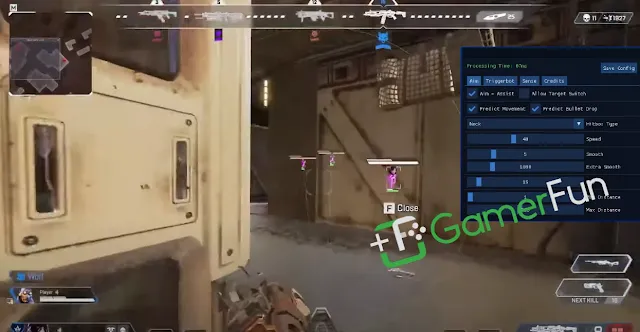




0 Comments