TensorRT AI Aimbot & Triggerbot 2025: Undetectable, Fast & Safe for Every Shooter Game
Are you searching for the most advanced, undetectable AI aimbot and triggerbot for your favorite shooter games in 2025? Look no further than the TensorRT Aimbot—the latest innovation from GamerFun. This next-generation tool leverages NVIDIA’s TensorRT for lightning-fast, real-time object detection and delivers a seamless, human-like gaming experience. Whether you play Rainbow Six Siege, Call of Duty, Valorant, Apex Legends, or CS2, this AI-powered solution is designed to give you a competitive edge while prioritizing safety and undetectability.

Introduction to TensorRT Aimbot: Why 2025 Is the Year of AI Gaming Tools
In the ever-evolving world of competitive gaming, milliseconds matter. The TensorRT Aimbot is built for gamers who demand the best—combining AI-driven precision, real-time performance, and robust safety features. Unlike outdated hacks or risky scripts, this tool uses NVIDIA’s industry-leading TensorRT inference engine, ensuring both speed and stealth. Most importantly, it’s designed for research and educational purposes, giving you a safe environment to explore the power of AI in gaming.
Key Features of TensorRT Aimbot & Triggerbot (2025 Update)
- Real-Time Object Detection: Harnesses TensorRT for ultra-fast, accurate enemy detection in any shooter game.
- Modular, Class-Based Architecture: Clean, maintainable code for easy customization and future updates.
- Advanced Aimbot: Features velocity prediction, smoothing, adaptive speed, and customizable aim points (head, neck, chest, etc.).
- Triggerbot with Randomized Delays: Fires instantly when a target is detected, with human-like click/release timing.
- Modern UI: Tabbed, auto-saving control panel built with Tkinter + ttk for effortless configuration.
- Overlay UI: Smooth, visually appealing bounding boxes and velocity prediction overlays.
- Multi-Monitor Support: Select your preferred monitor directly from the UI.
- Panic Key: Instantly disable all features with a single press (default: END key).
- Performance Monitoring: Built-in logging and performance stats for advanced users.
- Robust Error Handling: Clean resource management and clear error messages.
- High Process Priority: Ensures optimal performance even on demanding systems.
Why Choose TensorRT Aimbot Over Other Tools?
Most aimbots and triggerbots rely on outdated methods that are easily detected by modern anti-cheat systems. The TensorRT Aimbot stands out because it:
- Uses Official Drivers: Integrates with Logitech G HUB for safe, trusted mouse control—even if you don’t own a Logitech mouse.
- AI-Powered Precision: Employs deep learning models for target detection, not simple pixel scanning.
- Human-Like Movements: Randomizes mouse paths and click timings to mimic real player behavior.
- Universal Compatibility: Works with all major shooter games and supports multi-monitor setups.
- Open, Modular Design: Built for researchers, modders, and advanced users who want to experiment and extend functionality.
How to Install & Use TensorRT Aimbot (2025 Edition)
- Download & Install Dependencies
- TensorRT 10.7 GA for Windows & CUDA 12.x: Download TensorRT 10.x and CUDA 12.4.
- Logitech G HUB (2021-10-8013): Download Logitech G HUB (required for mouse driver integration).
- Python 3.9+ (64-bit): Download Python.
- Set Up TensorRT Environment
- Extract TensorRT ZIP (e.g., to
C:\TensorRT-10.7). - Add
C:\TensorRT-10.7\libto your system PATH. - Set
TENSORRT_HOMEenvironment variable. - Install the TensorRT Python wheel:
pip install tensorrt-.whl(choose the correct version).
- Extract TensorRT ZIP (e.g., to
- Install Python Dependencies
- Open CMD in the project folder and run:
pip install opencv-python numpy mss pynput pycuda tensorrt pyautogui pillow
- Open CMD in the project folder and run:
- Convert the AI Model to TensorRT
- The ONNX model (
model1_320.onnx) is included. - Convert it to a TensorRT engine:
python convert_to_trt.py model1_320.onnx model_fp16_320.trt --fp16
- The ONNX model (
- Run the Aimbot
- Start the main app:
python TensorRT.py - The control panel UI will appear. Customize your settings as needed.
- Hold the configured key (default: ALT) to activate aimbot or triggerbot when a target is detected.
- Press the panic key (default: END) to instantly disable all functionality.
- Start the main app:
TensorRT Aimbot UI Overview: Modern, Intuitive, and Powerful
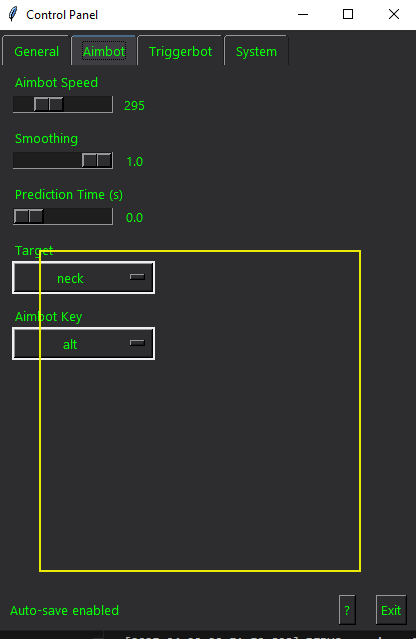
The new UI is designed for both beginners and advanced users. Here’s what you can do:
- Tabbed Navigation: Switch between aimbot, triggerbot, display, and system settings with ease.
- Auto-Saving: All changes are saved instantly to
config.json. - Real-Time Adjustments: Tweak smoothing, speed, prediction, and more on the fly.
- Overlay Options: Enable/disable bounding boxes, scanning boxes, and input resolution.
- Multi-Monitor Selection: Choose which monitor to use for detection and overlays.
- Panic Key: Instantly disable all features for safety.
Configuration and Customization: Make It Yours
All settings are stored in config.json and can be edited directly or via the UI. Key options include:
- Aimbot: Enable/disable, activation key, speed, target choice, smoothing, prediction time, panic key.
- Triggerbot: Enable/disable, activation key, min/max click and release delays.
- Display: Show/hide bounding boxes, scanning box, input width/height.
- System: Monitor index, logging level, performance stats.
Advanced Aimbot Technology: How It Works
The TensorRT Aimbot uses a combination of real-time screen capture, deep learning object detection, and advanced mouse control to deliver unbeatable accuracy. Here’s a breakdown:
- Screen Capture: Uses
mssfor high-speed, low-latency screen grabs. - Object Detection: Runs a YOLO-based model (converted to TensorRT) for instant enemy recognition.
- Velocity Prediction: Calculates enemy movement to lead shots and improve hit rates.
- Smoothing & Randomization: Adds human-like delays and pathing to avoid detection.
- Mouse Control: Integrates with Logitech G HUB for safe, trusted input.
Safety & Undetectability: Best Practices for 2025
Staying safe is a top priority. The TensorRT Aimbot is designed to minimize detection risk by:
- Using Official Drivers: All mouse actions are routed through Logitech G HUB, not external scripts.
- Randomizing Behavior: Mouse movements and clicks are never exactly the same twice.
- Low Resource Usage: Optimized for minimal CPU/GPU impact, reducing suspicious activity.
- Instant Panic Key: Disable everything with a single press if needed.
Troubleshooting and Support
If you encounter issues, check the console output for detailed logs. Common problems include:
- TensorRT Engine Errors: Ensure your engine file matches your GPU and TensorRT version.
- Mouse Controller Issues: Verify all required DLLs are present; fallback stubs are used if missing.
- Low FPS: Lower the input resolution or upgrade your hardware.
- Missing Dependencies: The app will alert you if a required package is missing.
For advanced help, join the GamerFun Forum or contact support@gamerfun.club.
Actionable Tips for Getting the Most Out of TensorRT Aimbot
- Experiment with Smoothing: Higher smoothing values make movements more human-like but may slow down your aim. Find your sweet spot.
- Use the Panic Key: Always know where your panic key is—safety first!
- Monitor Performance: Use the built-in logging to track FPS and detection rates.
- Stay Updated: Check the official site for updates and new features.
- Respect Game Rules: Use this tool for research and educational purposes. Understand the risks of using automation in online games.
Frequently Asked Questions (FAQ)
Q: Is the TensorRT Aimbot really undetectable?
A: While no tool is 100% undetectable, using official drivers, randomization, and low resource usage makes detection highly unlikely. Always use responsibly.
Q: Do I need a Logitech mouse?
A: No! The Logitech G HUB driver is required, but the tool works with any mouse.
Q: Can I use this on any shooter game?
A: Yes, it’s designed for universal compatibility with all major shooters.
Q: Is this tool free?
A: Yes, the TensorRT Aimbot is open-source and free for educational use. Donations are welcome to support development.
Join the GamerFun Community & Contribute
Want to help shape the future of AI in gaming? Join the GamerFun Forum to share feedback, request features, and connect with other enthusiasts. Developers are encouraged to contribute via pull requests on GitHub. For donations, you can support the project with USDT Tron (TRC20): TDiVQzShforoR5XgWXfKuPhPhdgPypXAgB.
Important Disclaimer
This software is provided for educational purposes only. Using automation tools in online games may violate their terms of service and result in bans. The authors of TensorRT Aimbot and GamerFun take no responsibility for misuse. Use responsibly and at your own risk.
Download GamerFun TensorRT AI Aimbot & TriggerBot 2025

Step-by-Step Video Guide
Related Posts
Conclusion: Elevate Your Game with TensorRT Aimbot in 2025
The TensorRT Aimbot is more than just a cheat—it’s a showcase of what’s possible when AI meets gaming. With its modular design, real-time performance, and robust safety features, it’s the perfect tool for researchers, modders, and competitive gamers alike. Download it today from GamerFun and experience the future of AI-powered gaming. Have questions or want to share your experience? Join the conversation in our community forum!
What do you think about AI in gaming? Share your thoughts below or join our Discord for live discussions!







